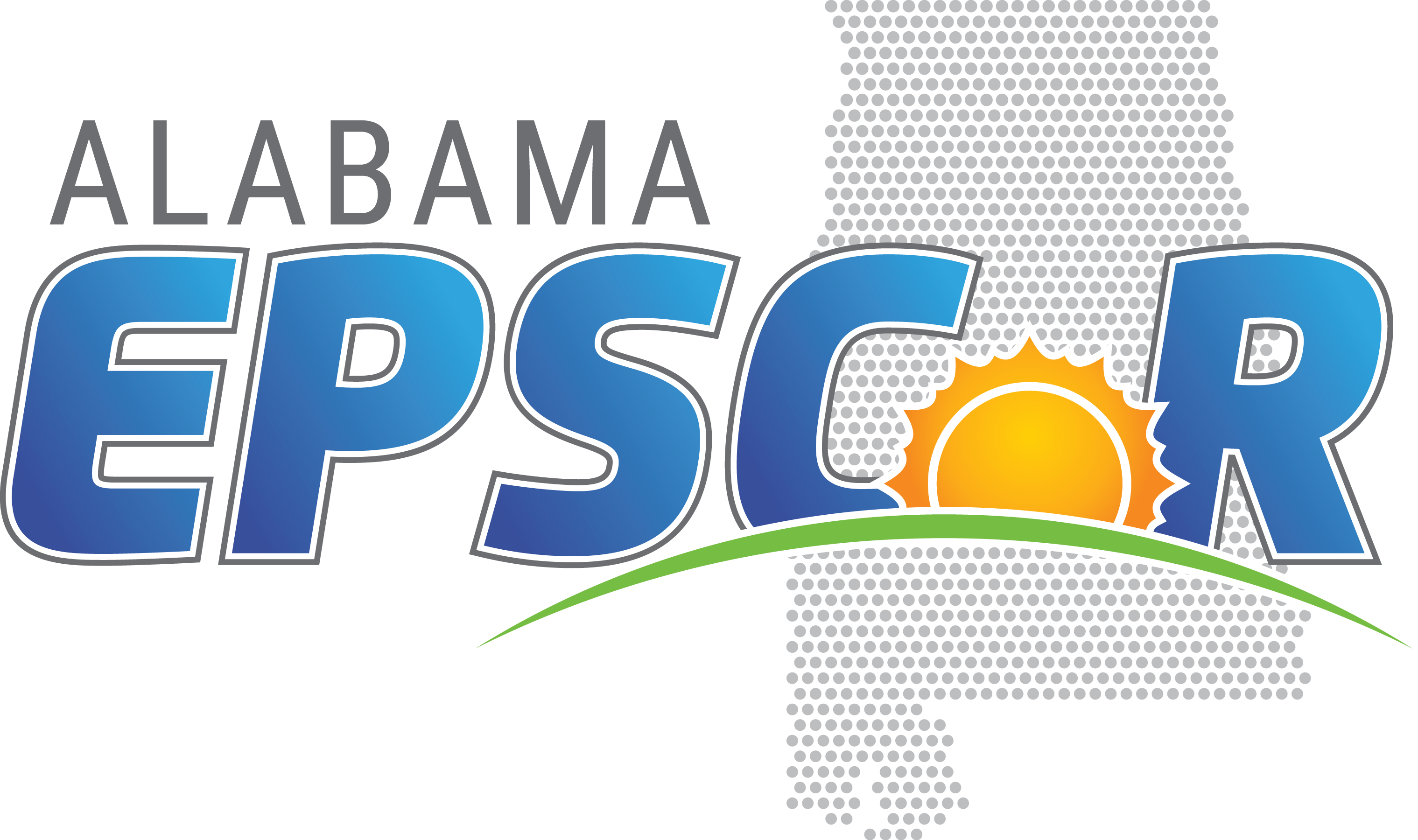From the dashboard, navigate to Specific Research Capabilities > Institutions.
Complete the fields in the “Add New Institution” pane at the left side.
-
- Name: The name of the institution how you wish it to appear on the map.
- Slug: Set automatically. You can leave it blank.
- Description: For internal use only. You can leave it blank.
- Points of Contact: Enter name, title, email and phone for up to three points of contact for the institution.
- Map Coordinates ( X Axis, Y Axis): Use the map/grid at right to determine the X and Y coordinates of the institution’s location.
Note: The institution will not appear on the map unless at least one specific research capability has been assigned to it.
click map to enlarge
Primary research priorities and secondary research priorities are supersets of specific research capabilities. In other words, when the specific research capabilities are selected, the secondary research priorities and the primary research priorities will be set automatically.
Add a New Specific Research Capability.
To add a new capability that is not already present, from the dashboard navigate to Specific Research Capabilities / Add New.
Enter the exact title of the specific research capability you with to add.
Click the blue Publish button to save.
Add an Existing Specific Research Capability to an Institution.
Click on the the specific research capability in the list below. You will be taken to the specific research capability post.
In the specific research capability post, in the Institutions pane on the right side, check the box next to the institutions that have this specific research capability.
Click the blue Update button to save.
Note: The institution will not appear on the map unless at least one capability has been assigned to it.
[all_capabilities]